Sherri is a Cat
Well-Known Member
WARNING
Please be patient with my brain. I'm exhausted, my life is still crazy!
Thank you.
HP 14 Laptop
HP 14" PC Laptop
I was watching the news, Bluetooth speaker connected. No problems.
Went to the bathroom.
Came back.
Integrated laptop speakers are in use now instead of the Bluetooth
Bluetooth icon is missing from the system tray.
Opening the Bluetooth manager, I don't see my device. I can't search for devices.
Yes, the device IS ON
My phone DOES recognize and pair with the Bluetooth speaker
Eventually this message pops up.
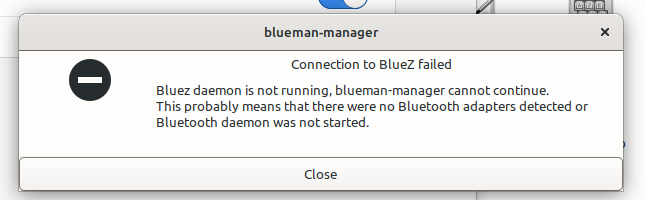
I updated the system.
Rebooted
No change
I decided to take the lazy fix. I used a Snapshot in Timeshift.
Rebooted
It didn't work.
'rfkill list' does not indicate any existence of a kill switch for Bluetooth devices.
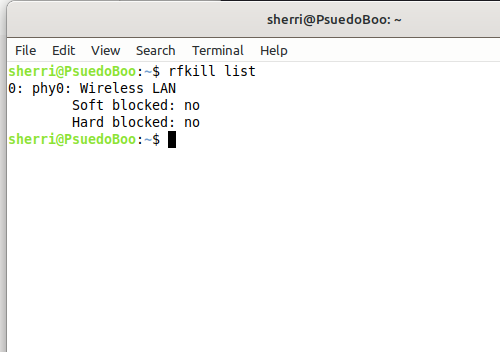
Just for giggles, I entered rfkill unblock bluetooth. Nothing happened.
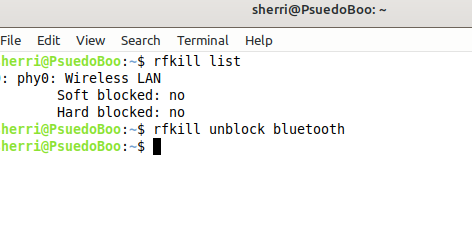
Maybe something happened with Blueman??
'gsettings get org.blueman.plugins.po'
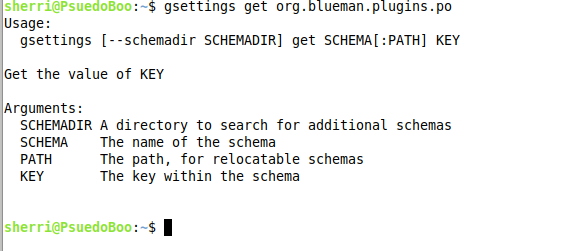
I'm still a newbie. My brain is running at about 15% capacity lately. Things look like gibberish and I'm having trouble figuring out what to do from here.
I hope this is clear!
Thank you!
Please be patient with my brain. I'm exhausted, my life is still crazy!
Thank you.
HP 14 Laptop
HP 14" PC Laptop
I was watching the news, Bluetooth speaker connected. No problems.
Went to the bathroom.
Came back.
Integrated laptop speakers are in use now instead of the Bluetooth
Bluetooth icon is missing from the system tray.
Opening the Bluetooth manager, I don't see my device. I can't search for devices.
Yes, the device IS ON
My phone DOES recognize and pair with the Bluetooth speaker
Eventually this message pops up.
I updated the system.
Rebooted
No change
I decided to take the lazy fix. I used a Snapshot in Timeshift.
Rebooted
It didn't work.
'rfkill list' does not indicate any existence of a kill switch for Bluetooth devices.
Just for giggles, I entered rfkill unblock bluetooth. Nothing happened.
Maybe something happened with Blueman??
'gsettings get org.blueman.plugins.po'
I'm still a newbie. My brain is running at about 15% capacity lately. Things look like gibberish and I'm having trouble figuring out what to do from here.
I hope this is clear!
Thank you!


